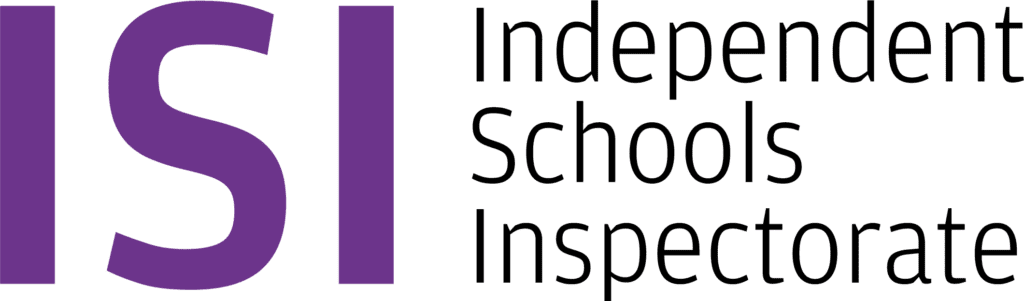Which Chromebook?
At BCS, students use Chromebooks to access and complete work assignments and our filtered internet connection. You may have devices at home that students can use to complete homework assignments, however these devices might be shared, touchscreen based, or simply old and slow making homework frustrating.
Parents often want to know “which Chromebook should we buy?” There are so many to choose from it can feel overwhelming. The devices listed below are what we currently use in Middle School. Others are avialable however, we’ve found that the Lenovo 300e Chromebook series of Chromebooks are good for value. As with any technology, there are both cheaper and more expensive options. The Lenovo 300e Chromebook Gen 3 is a mid range device aimed primarily at the education sector and any reviews will reflect this. Rest assured, this device wins for us both in performance and value for money, plus it’s pretty tough outer shell helps prevent damage.
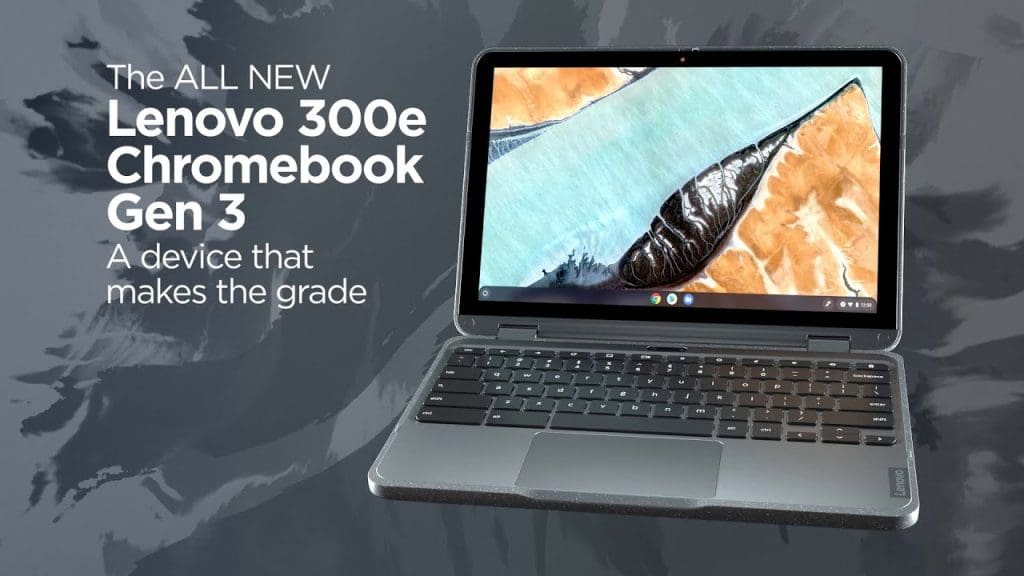
You can pay more for a Chromebook. Here is an example of an article detailing the “best” Chromebook over £300. Anything over £300 is going to be faster, better built, most likely have a better camera etc, however bear in mind that Chromebooks have an End of Life (EOL) date of around 5 to 6 years from date of release. Meaning Google will no longer update the software after the EOL. This isn’t always a bad thing and you shouldn’t feel you need to replace an EOL Chromebook straight away. The Chromebook will be fine for basic web browsing but caution should be taken when doing financial activities.
We hope this article is helpful when looking to get devices for your child at home.