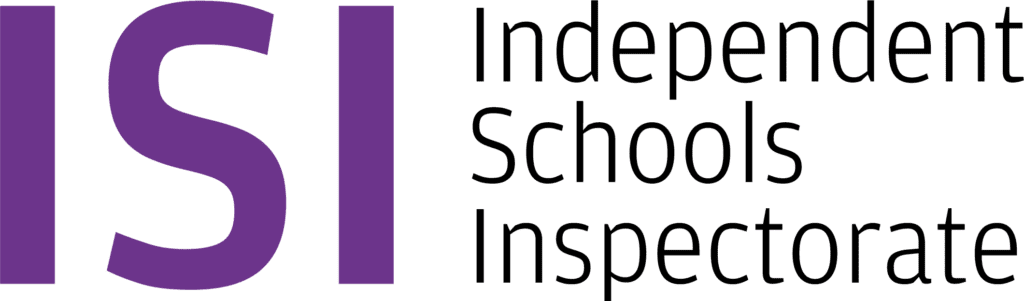Google Classroom
At Bradford Christian School we understand the role technology plays in the Classroom and we aim to use it effectivley to enhance learning. We use Google Classroom, an online tool that helps teachers manage classes and assignments, and helps students organise their schoolwork. Every student in Year 5 – 11 is issued with a Chromebook and this goes with them around school to their classes. If a teacher has posted an assignement on Google Classroom, students are asked to view the assignement and comeplete the work. Homework is posted to Google Classroom which can be accessed on a home or personal deviceand when signed in with their school based account, they are protected by our web filters as well.
Students in year 3 & 4 use Google classroom much in the same way as Middle and Upper school students. However the vast majority of their work is set in their workbooks. Students can access there @bxs.org.uk account at home. We encourage all of our parents to get their children to show them their accounts so you as parents can familiarise yourselves with how we work.
Students in years 1 & 2 will rarely use their @bxs.org.uk accounts in school, however they are shown how to sign in and do basic IT skills. As a parent, it will be useful for you to have access to your child’s account when helping your child with homework.
Getting started with Google Classroom – Parent/Guardian updates
https://support.google.com/edu/classroom/answer/6388136?hl=en&ref_topic=7175351